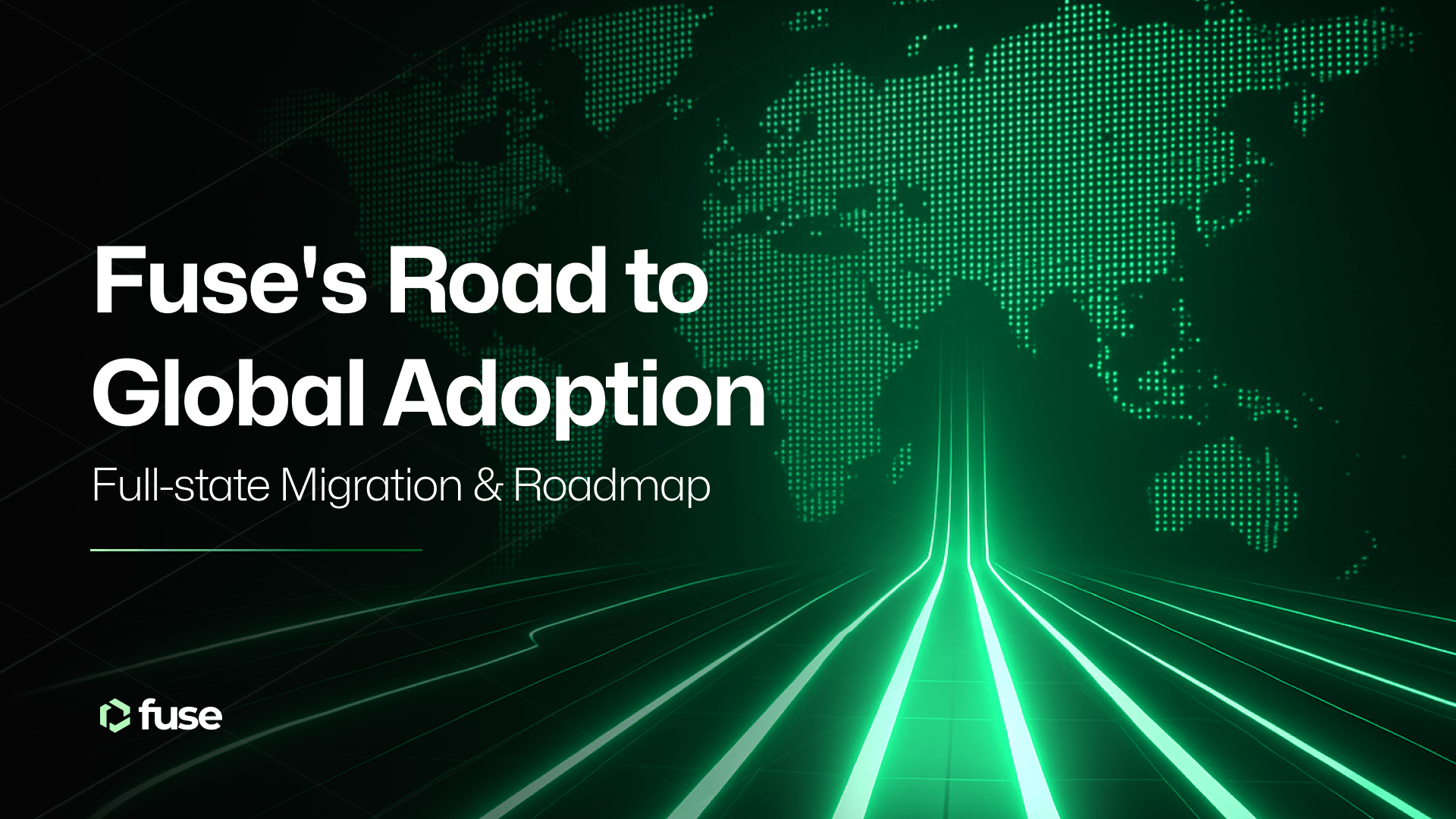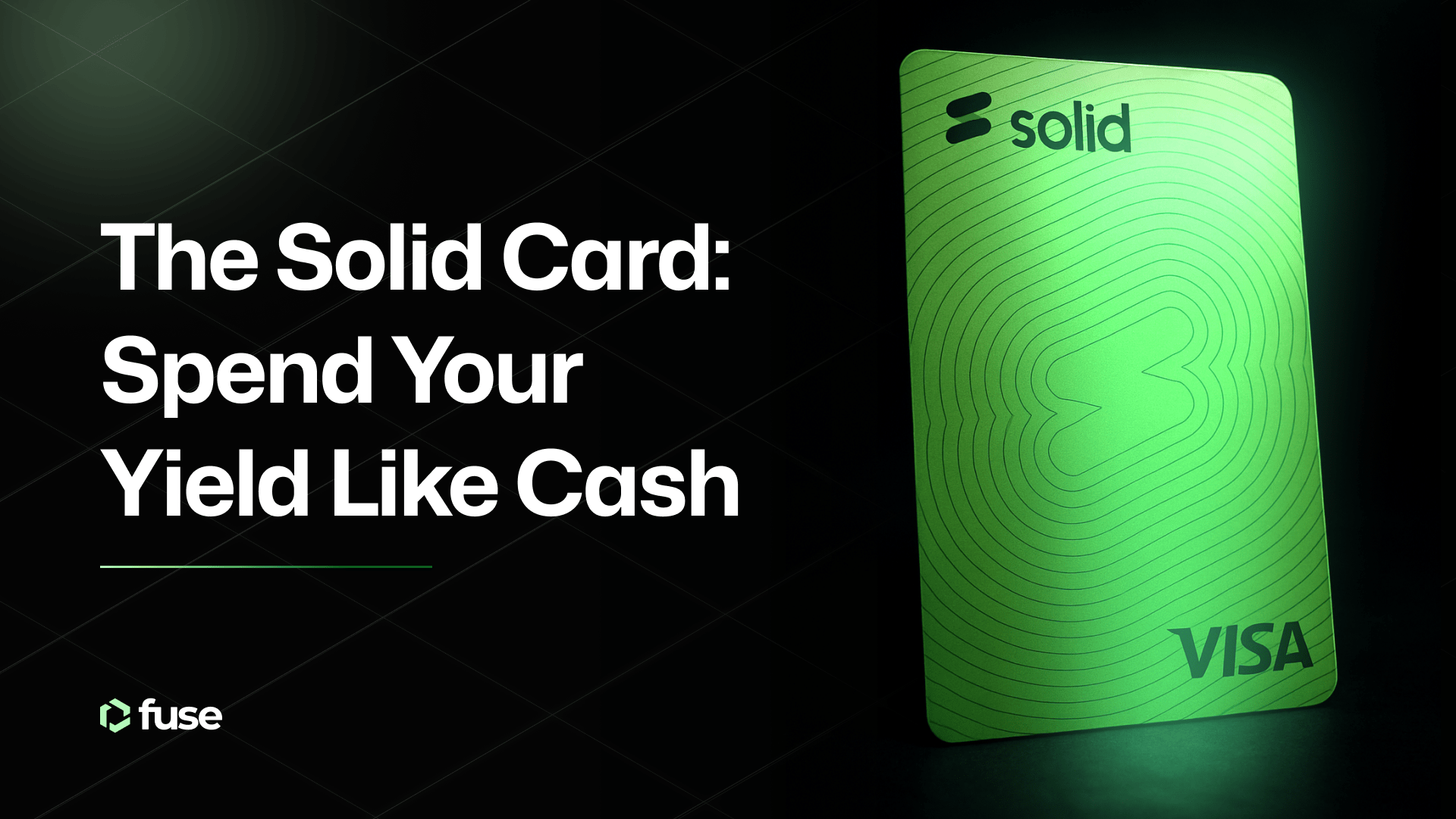Fuse is integrated with Transak to provide a highly accessible fiat gateway for people globally with the largest selection of cryptocurrencies.
The team at Fuse has always set out to enable anyone to launch and manage payments networks anywhere in the world using the power of open-source cash. The technology stack we have been building over the last year has been designed in a way that is open, allowing for endless creativity by the entrepreneurs and community leaders that launch communities on the platform. Part of the strategy for achieving this is to integrate with technology partners that are driven by the same mission.
Like us, the team at Transak realizes that money can be connected in a way that is truly frictionless and that we no longer need to accept the clunky, outdated payment rails provided by legacy financial systems.

Available on Fuse Studio
Transak features as one of the on-ramp integrations available for Fuse Studio community operators to integrate a fiat gateway into their mobile wallet when using Fuse Studio. We chose this important integration because it offers the most global and comprehensive fiat to crypto on/off-ramp in the industry.
Thanks to Transak, our users are able to buy crypto in over 60 countries via card and bank transfer. Over 200 cryptocurrencies are also available from the more well-known such as WBTC, ETH, LINK, DAI, USDC… to more novel including SUSHI, YFII, SRM, and YFL.

How to add Transak to your Fuse Wallet
Here is a quick guide to how you can add Transak or other listed on-ramp services to your Fuse Wallet:
Step 1: visit your community main page on studio.fuse.io and click the ‘Manage’ tab next to the plug-in section.

Note: if you haven’t issued your community on the studio yet, you can follow this community creation guide to get started.
Step 2: On the plugin page, click add ‘Fiat on-ramp’, and then click the newly added ‘Fiat on-ramp’ tab in the top left corner.

Step 3: On the ‘Fiat on-ramp’ page, choose one of the listed on-ramp service providers (Moonpay, Transak, or Ramp).

Step 4: Download the Fuse Wallet: Download the Fuse Wallet below and set it up as a new or restore your previous settings.
- Android — https://bit.ly/3h7HsJN
- iOS — https://apple.co/2TjMY2u
Step 5: If you haven’t yet connected your Fuse Wallet to your community, click the ‘White label wallet’ tab, and scan the QR code associated with your community via your Fuse Wallet app.

Step 5: Done! You can now top-up your balance directly in the Fuse Wallet app.

Follow our social media channels to stay updated on recent news and developments at Fuse:
.svg)
.svg)