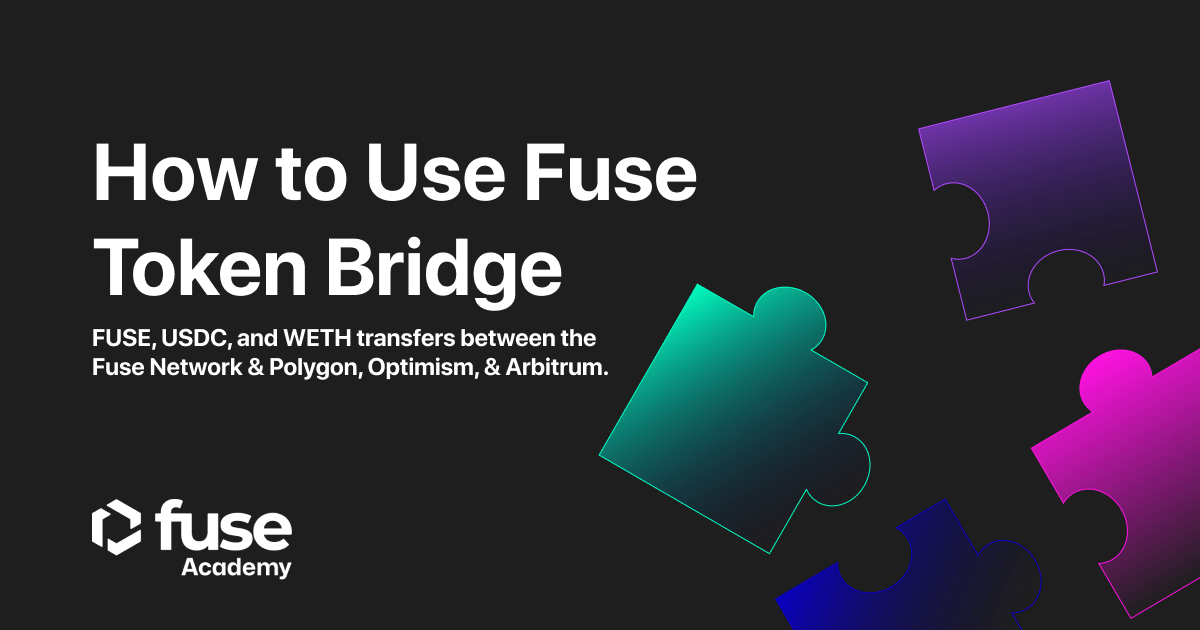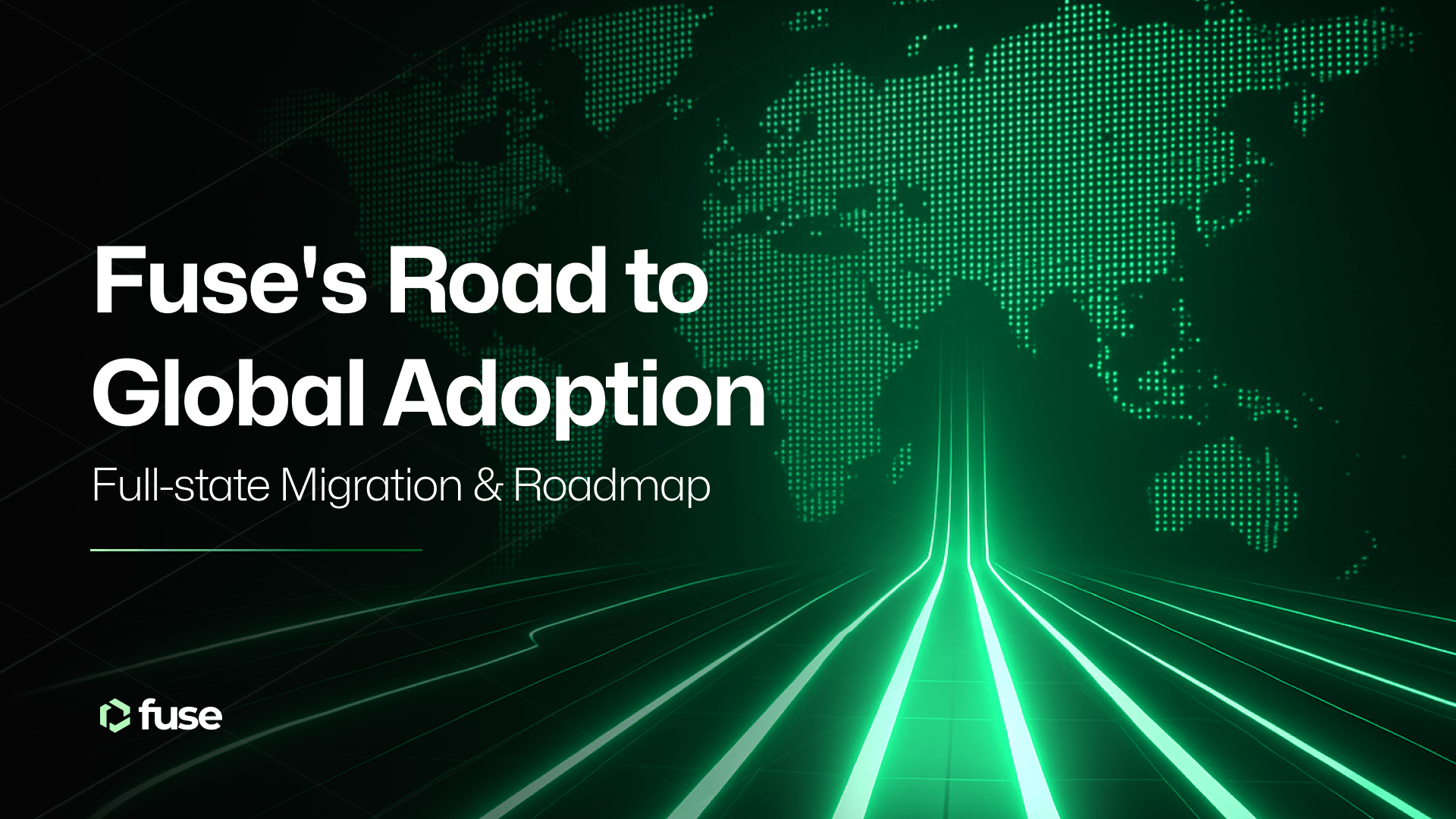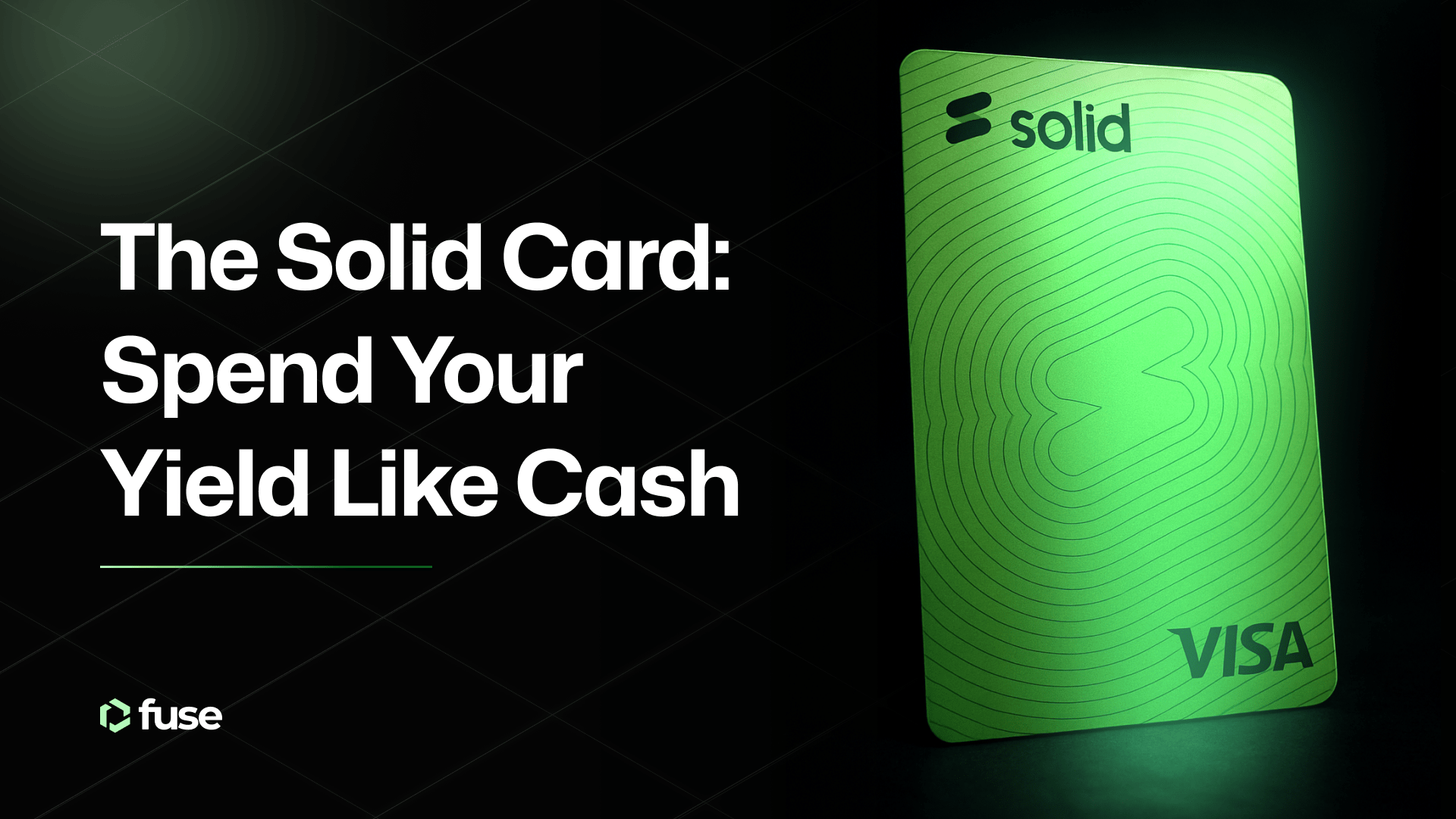The Fuse token bridge facilitates FUSE, USDC, and WETH transfers between the Fuse Network and Polygon, Optimism, and Arbitrum. Further features include bridging from Ethereum and BNB Chain and sending assets from centralized exchanges, including Binance, KuKoin, Huobi, and Coinbase.
Bridging from BNB Chain and Ethereum to Fuse and vice versa is available via the older, soon-to-be depreciated Voltage Finance bridge. Which is directly linked via the new bridge site for convenience, and complete guides can be found here.
Sending assets from centralized exchanges such as Binance, Coinbase, Huobi, and KuCoin is powered by LayerSwap—a leading solution designed for seamlessly transferring crypto assets across various exchanges, blockchains, and wallets, which is directly linked via the new bridge site for convenience, and complete guides available.
The bridge is powered by LayerZero, a leading interoperability protocol facilitating seamless connections between various blockchain networks. Monitoring is provided by leading blockchain security firm Ironblocks, which scans activity to ensure any threats or malicious transactions are picked up and the necessary actions are taken immediately.
Things to Know
- Currently, there are zero bridge fees.
- Liquidity at this stage is minimal, so avoid trying to bridge substantial amounts.
- This product is in beta. You are advised to use caution and not to rely in any way on the constant correct functioning or performance of the products and/or accompanying products and services relating to this beta version.
TL:DR
Step One: Connect Your Wallet
You will see a connect button in the top right of the site; click that and choose your wallet option. There are multiple ways to connect, including Metamask, Binance, and Wallet Connect.
You will see that you are connected when the icon on the right changes. From here, you can switch between the available bridging networks. You must be connected to Fuse Mainnet to send FUSE from Fuse Network and to the Arbitrum, Optimism, or Polygon Networks to send FUSE from there to Fuse Network.
In this example, we will connect with a Metamask wallet.
Step Two: Sending Assets to Fuse Network
You can bridge FUSE, USDC, and WETH from Arbitrum, Polygon, and Optimism to Fuse Network. First, Select the Deposit tab and the network you wish to bridge assets.
Select the token you want to bridge and input the amount you wish to send. In this example, we sent 50 FUSE from Polygon to Fuse Network.
Currently, there are zero bridge fees. However, the Polygon Network side has a small gas fee to send the assets. Click Bridge, and you will be prompted to sign a transaction in your Metamask wallet. Click confirm, and the bridge transaction will begin.
Once you confirm the transaction, wait a moment; a window will show the transaction processing. Once the transaction has been processed, the status will change to Complete.
That’s it; you just sent 50 FUSE tokens from Polygon to Fuse Network.
Step Three: Sending Assets to Arbitrum, Optimism & Polygon
You can bridge FUSE, USDC, and WETH from Fuse Network to Arbitrum, Polygon, and Optimism. First, Select the Withdraw tab and the network to which you wish to bridge assets.
We sent 50 FUSE from the Fuse Network to Polygon in this example.
As before, there are zero bridge fees. However, the Fuse Network side has a minimal gas fee to process the transaction. Click Bridge, and you will be prompted to sign a transaction in your Metamask wallet. Click confirm, and the bridge transaction will begin.
Once you confirm the transaction, wait a moment; a window will show the transaction processing. Once the transaction has been processed, the status will change to Complete.
That’s it; you just sent 50 FUSE tokens from Fuse Network to Polygon and now know how to use the Fuse Token Bridge
Please test and use the new token bridge. Should you encounter any bugs, glitches, lack of functionality, or other problems on the beta website, please email us at bridge@fuse.io.
.svg)
.svg)