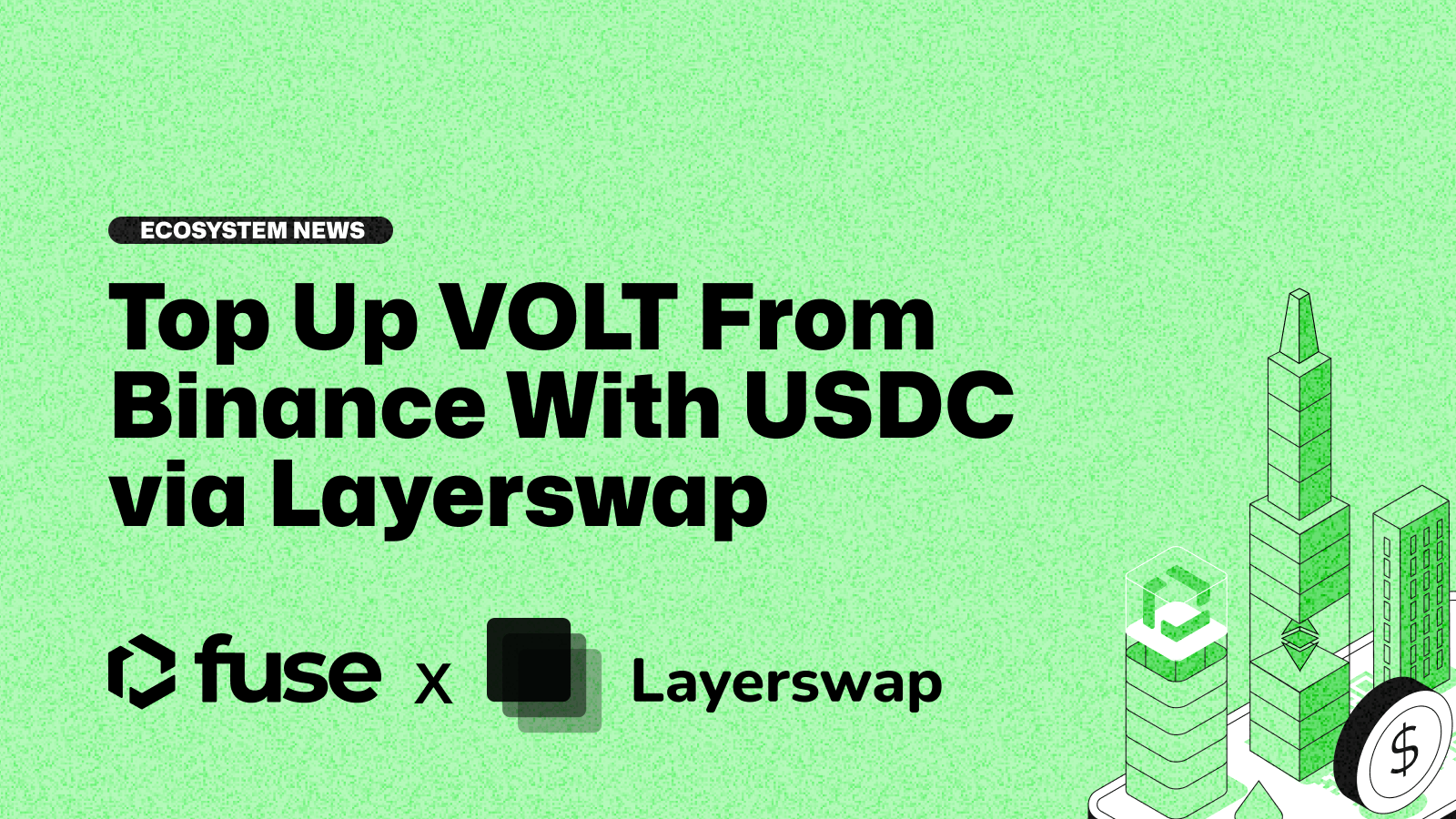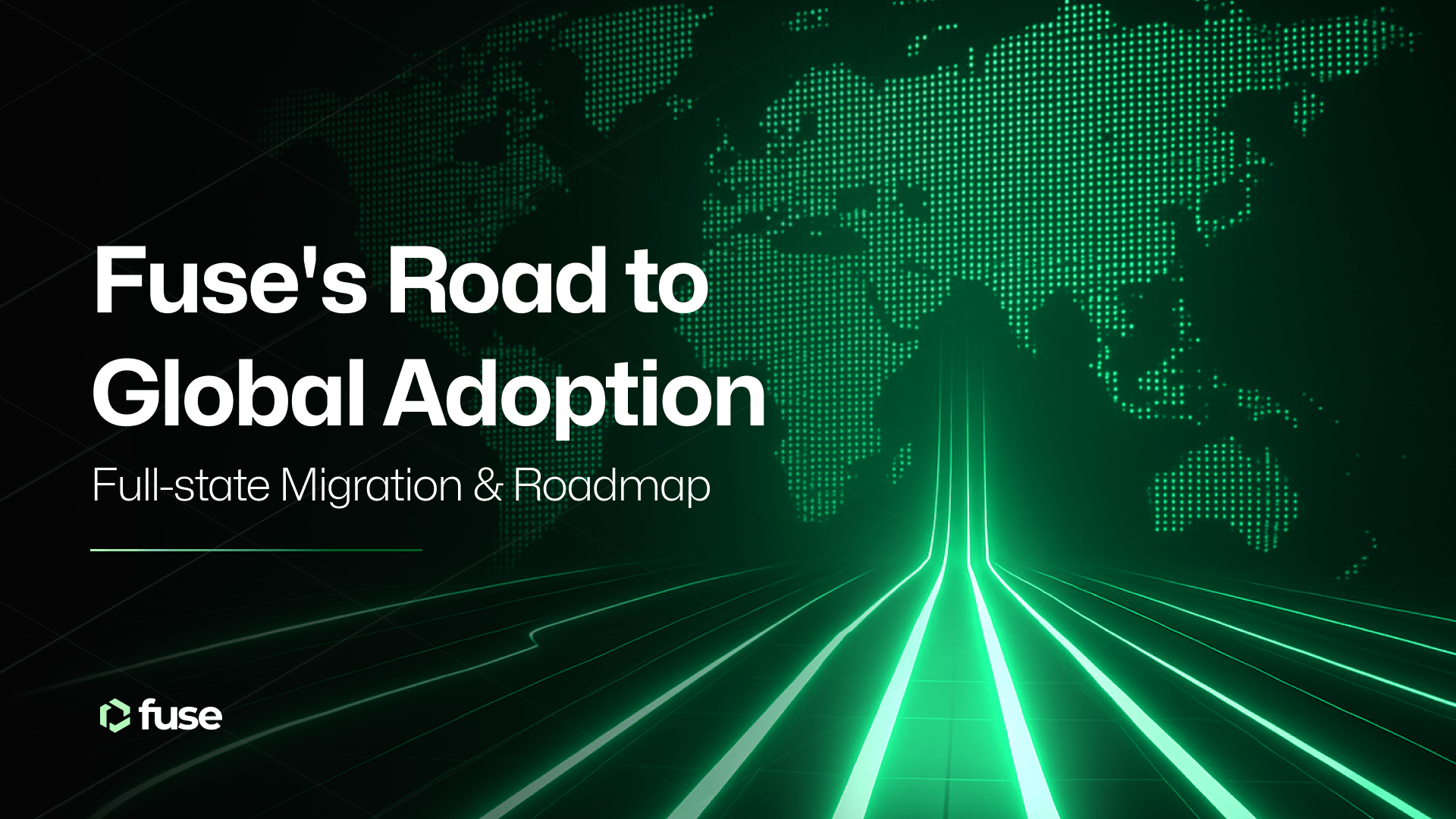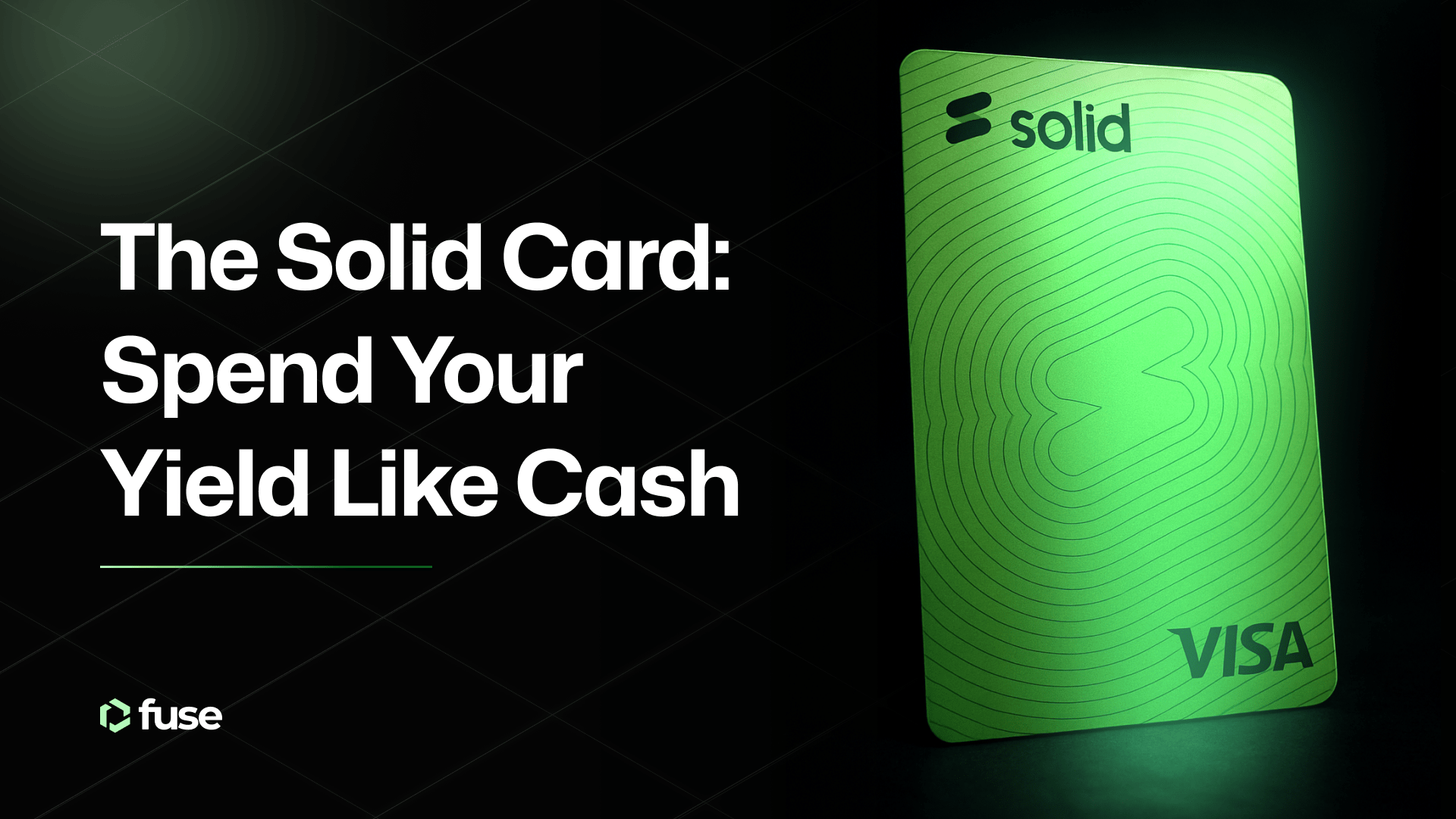Layerswap enables instant and seamless asset bridging across centralized exchanges, blockchains, and wallets with minimal fees, significant gas savings, and excellent customer support. Use Layerswap to transfer funds from centralized exchanges such as Coinbase and Binance to the Fuse Network blockchain.
Layerswap is a solution for seamless asset bridging across centralized exchanges, blockchains, and wallets. It allows frictionless transfers of tokens from several leading exchanges to various networks and enables cross-chain transfers.
The platform differs from alternative solutions in that it allows instant transfers with minimal fees, provides significant savings on gas, enables transfers to and from networks that aren’t supported elsewhere, and saves users the time and frustration of complicated bridging processes.

Why Layerswap?
One of the significant benefits of using Layerswap is to on-ramp with fiat into Fuse’s leading DEX Voltage. With Layerswap, you can top up your VOLT balance from a Binance account with USDC. This streamlines the operation and removes several potential hurdles for new users. Better still, the process from initiating to receiving took around 3 to 4 minutes, with no need to do any KYC processes.
Important to note is that while transferring through Layerswap, you need to manually initiate a withdrawal from your exchange or network account to the address provided by Layerswap.
Use the step-by-step guide below to top up your VOLT balance from Binance With USDC. Please note, for the time being, users can only transfer USDC.
Top Up VOLT From Binance With USDC
For swapping from Binance, you’ll need to manually initiate a withdrawal from the exchange account to the address provided by Layerswap. The first thing to do is open your Binance account.
1. In your Binance account, under Profile, select “Fiat and Spot”

2. Click on “Withdraw”

3. Select the token you want to transfer – Choose USDC

4. Copy the Address provided by Layerswap

5. Paste the provided address in the “Address” field on the Binance page

6. Select the withdrawal network to be as specified on Layerswap

7. Click on “Yes, I’m sure”

8. Enter the amount to be transferred and click “Withdraw”

9. Click on “Confirm”

10. Click on “Continue”

11. Get the Email Verification and Authenticator Codes, enter them in their respective fields, and click “Submit”

12. Click on “Complete”

That’s it. Your transfer will be completed in no time!
Adding Fuse Network to Layerswap makes it easier and faster to on-ramp via fiat into the Fuse ecosystem. Now, users can top up their centralized exchange balance and quickly send the assets to a decentralized exchange such as Voltage.
.svg)
.svg)