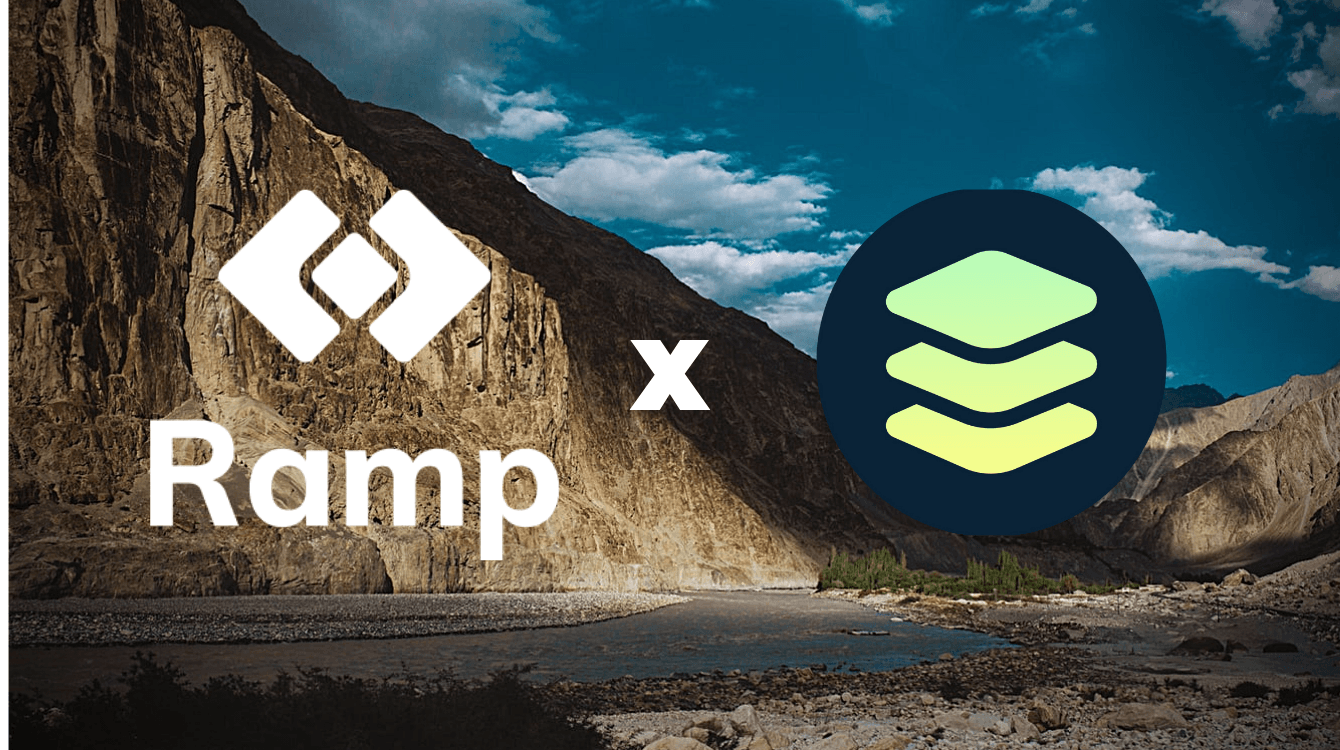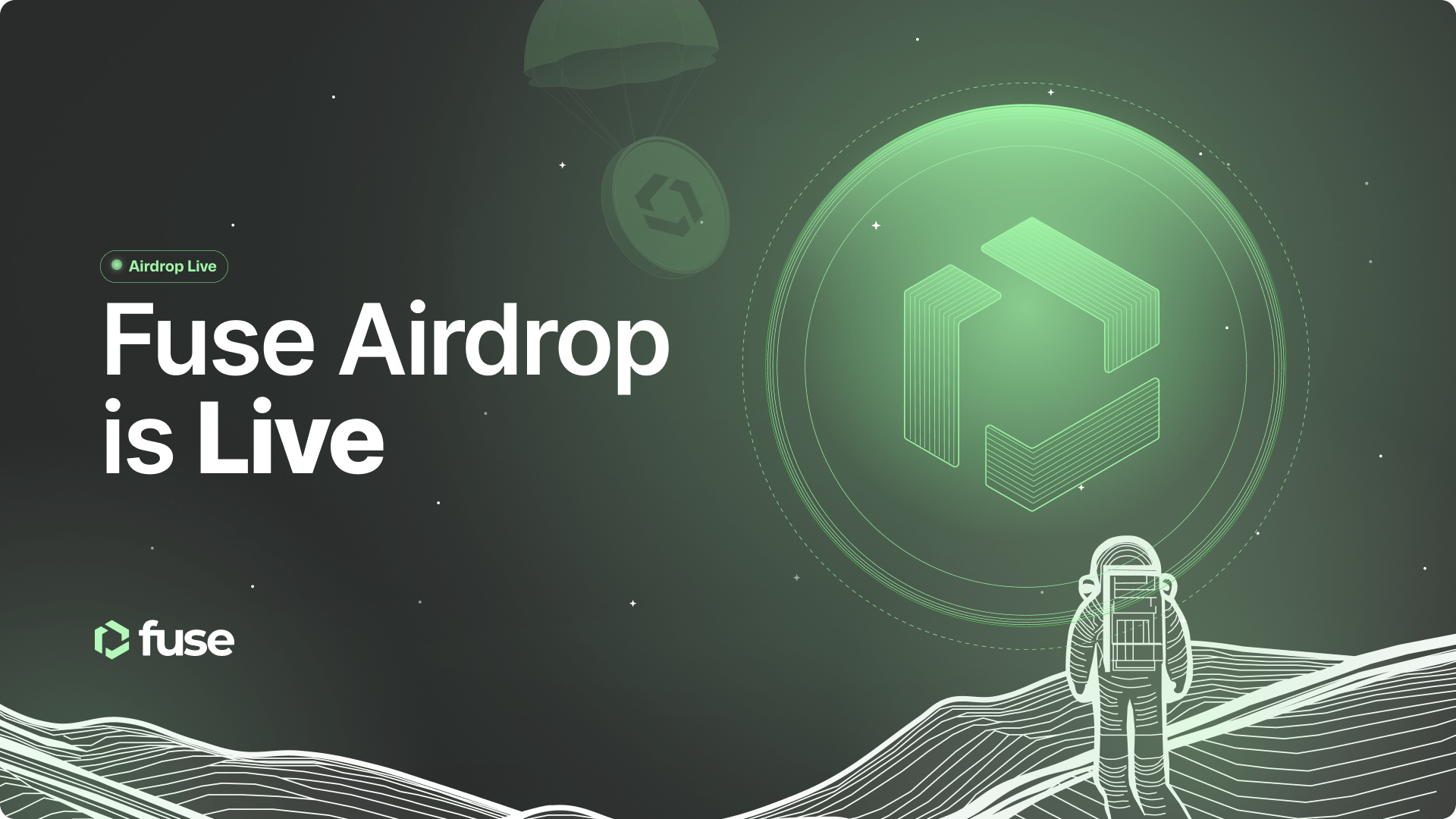Fuse recently partnered with Ramp in efforts to ease the onboarding process of new users who wish to purchase cryptocurrencies using fiat directly on the Fuse wallet without having to visit third-party websites.
Ramp is now one of the three on-ramp plugins available on the Fuse studio. We chose this new integration because it offers instant deposits with the euro, which is a commonly requested feature in our community.

Users of the Fuse wallet who turned on the Ramp plugin in their studio community page are now able to top up their balance instantly by converting euros to DAI, ETH, and USDC. Payment methods include bank transfer, debit card, and Apple Pay. With this partnership, we aim to facilitate the process of new user onboarding particularly in Europe, adding more streamlined options for users to top-up their balance. As part of our special agreement, the first USD $50,000 worth of on-ramp user transactions is subsidized by Ramp.
What are onramps?
A common dilemma shared by newcomers of crypto users is not knowing where or how to securely purchase crypto once the dApp wallet is created. Digital wallet users don’t usually have an option to directly top-up their balance without having to contact a third-party service like Coinbase. On-ramp services like Ramp offer a fast top-up solution by working as aggregators of various sources of liquidity and payment methods that allow users to seamlessly purchase crypto straight to their wallets like Fuse, Trust, Metamask, or others.
How to add Ramp to your Fuse wallet
Here is a quick guide to how you can add Ramp or other listed on-ramp services to your Fuse wallet:
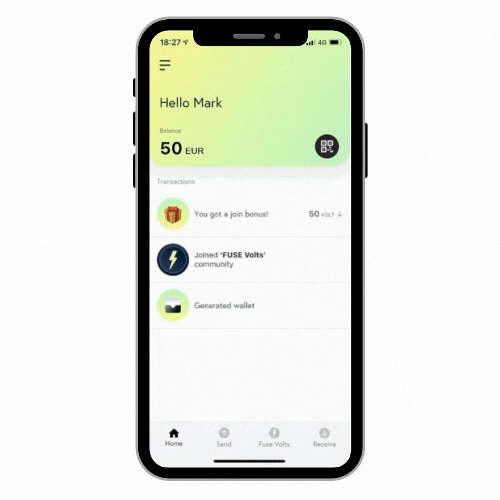
Step 1: visit your community main page on studio.fuse.io and click the ‘Manage’ tab next to the plug-in section.
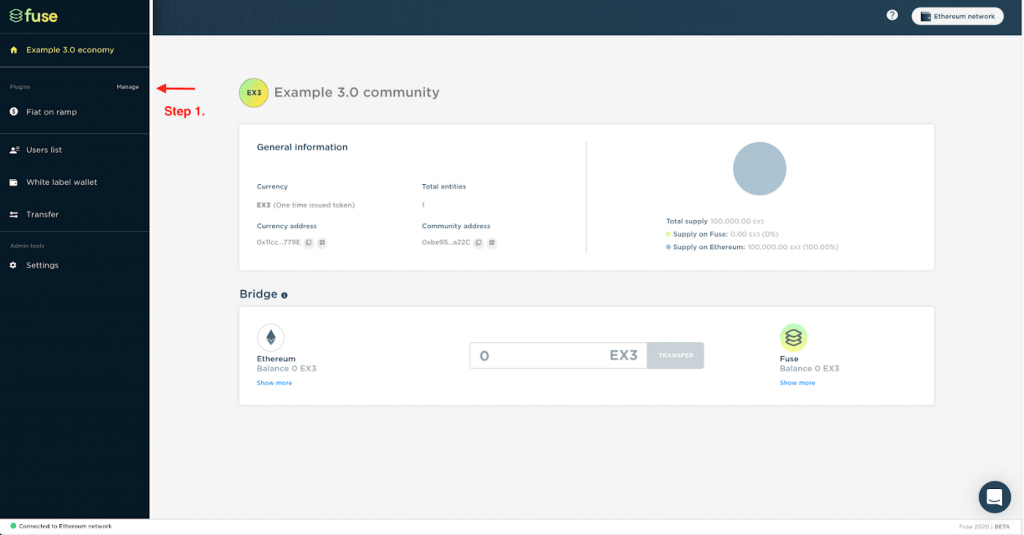
Note: if you haven’t issued your community on the studio yet, you can follow this community creation guide to get started.
Step 2: On the plugin page, click add ‘Fiat on-ramp’, and then click the newly added ‘Fiat on-ramp’ tab in the top left corner.
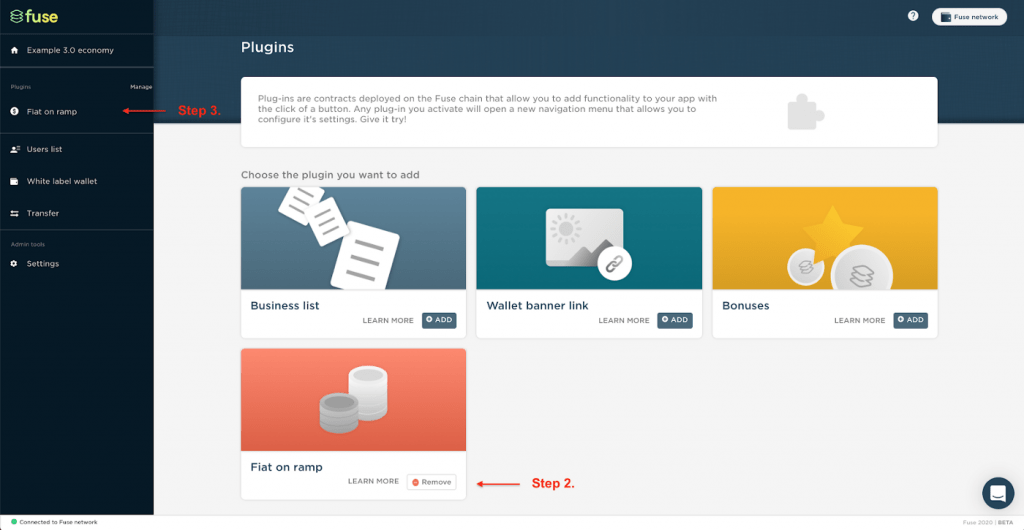
Step 3: On the ‘Fiat on-ramp’ page, choose one of the listed on-ramp service providers (Moonpay, Transak, or Ramp).
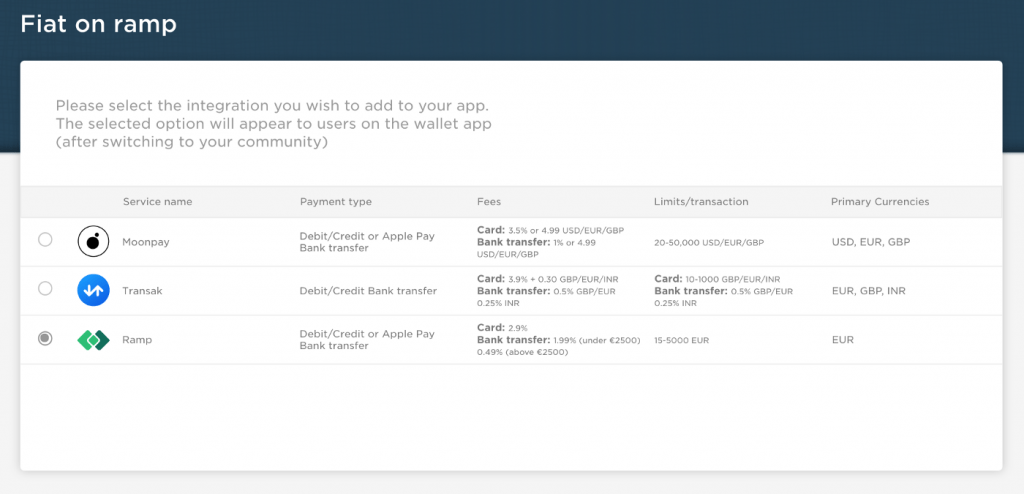
Step 4: If you haven’t yet connected your Fuse wallet to your community, click the ‘White label wallet’ tab, and scan the QR code associated with your community via your Fuse wallet app.
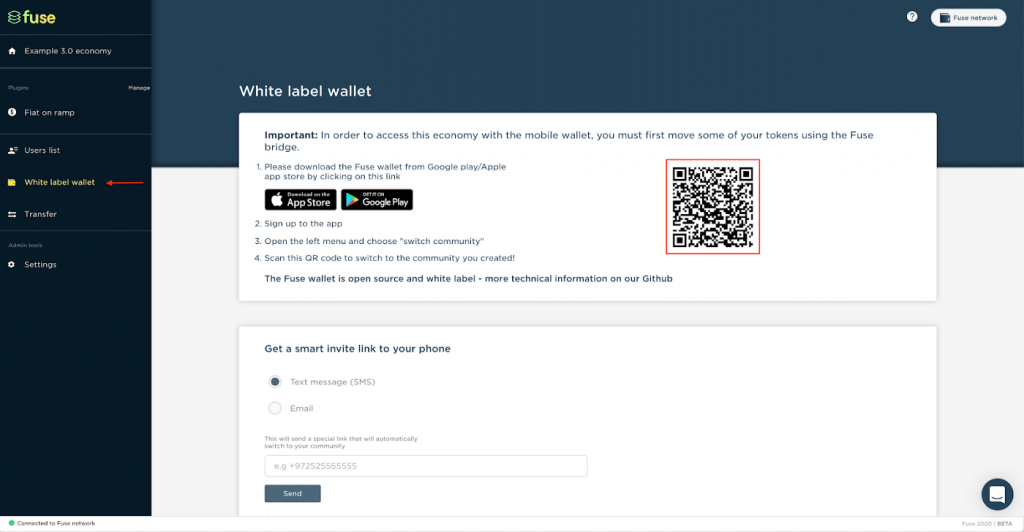
Download Fuse wallet here:
- Android — https://bit.ly/3h7HsJN
- iOS — https://apple.co/2TjMY2u
Step 5: Done! You can now top-up your balance directly in the Fuse wallet app.
Follow our social media channels to stay updated on recent news and developments at Fuse: