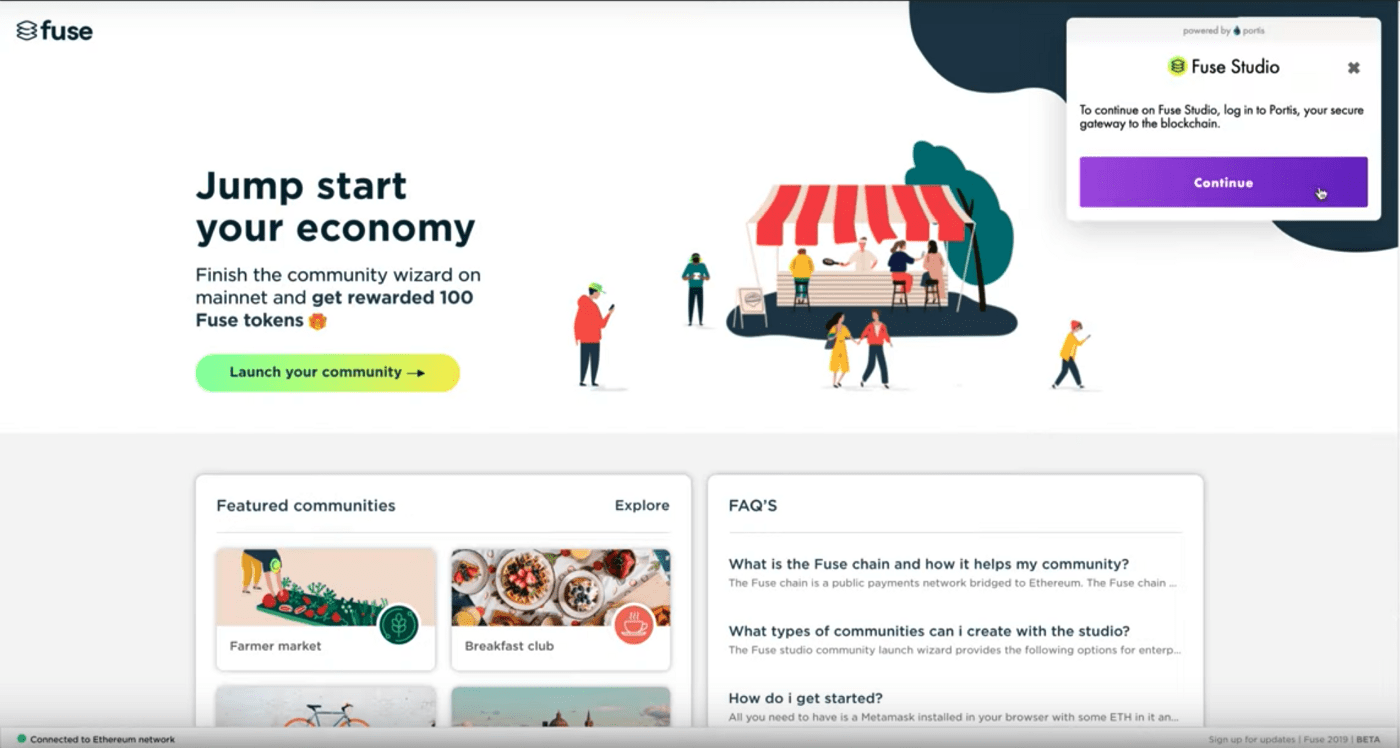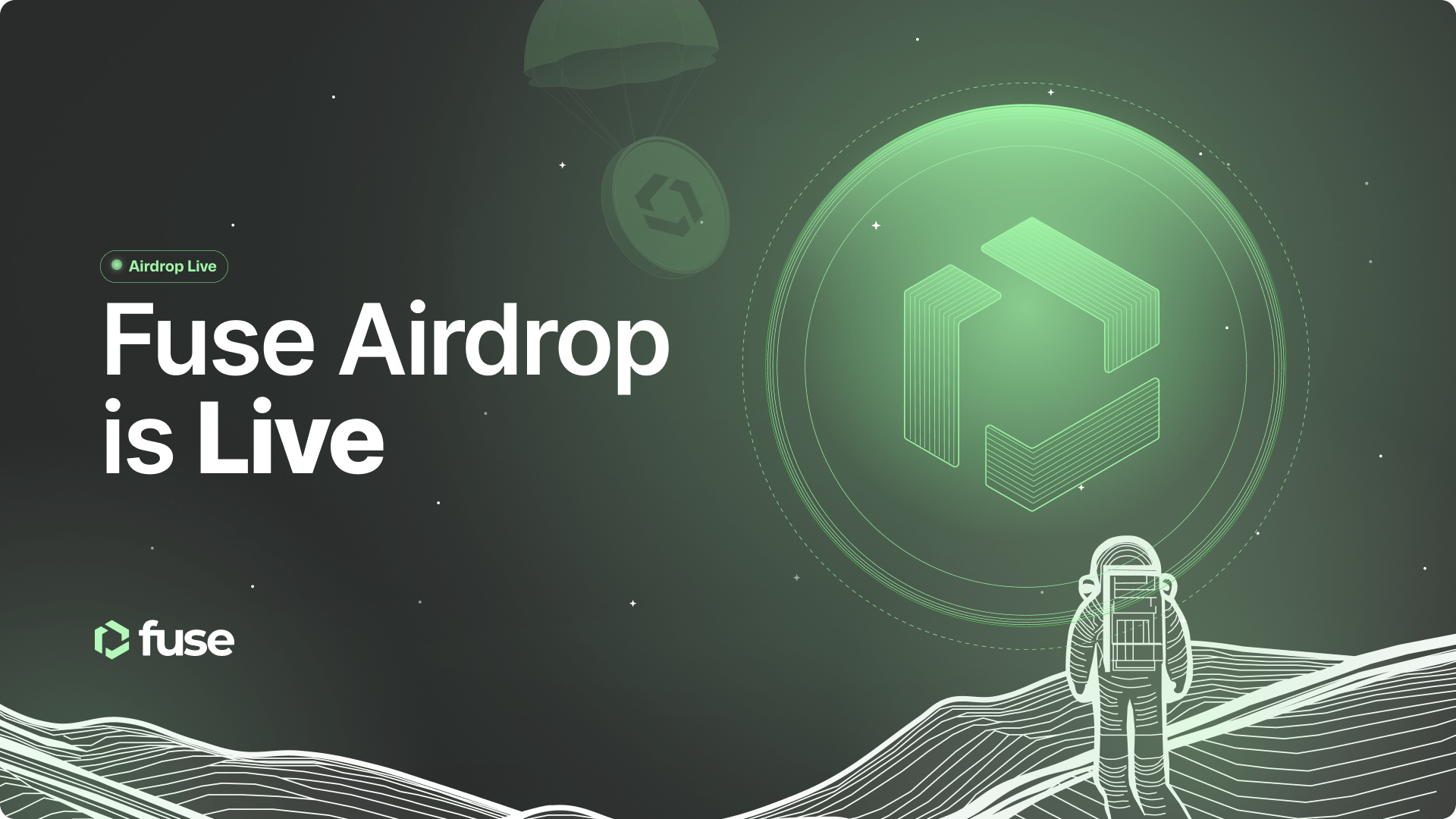Got an idea for a new service? Got a community of users you want to monetize? Fuse is a platform that allows entrepreneurs to leverage decentralized blockchain infrastructure to reach customers faster and cheaper. The way that we achieve that is by storing the least amount of data on users we can and by using shared business processes that smart contract enable.
The Fuse Studio allows you to launch a community of users using contracts on the Ethereum blockchain. After launch the Studio will let you configure policies and functionality that defines your community. There are 2 ways to use the Studio right now in order to create the community, launch the contracts and then manage the community (interacting with the contracts):
- Metamask — A chrome extension wallet for Ethereum. for more technical crypto users
- Portis– A browser based Ethereum wallet. For beginners
To start with the Studio, go ahead to the studio.fuse.io. If you have Metamask installed with some ETH (If you choose to issue your own currency, a little bit of Ethereum is required as part of the launch process to pay fees to the Ethereum network) if you don’t have Metamask, click on “Connect wallet” on the top right part of the screen, then a prompt with ask you to create a Portis account.
Launching a community on TestNet
After your Portis account created we need to fund it with some ETH on testnet so we can pay fees to launch a community on Ethereum testnet. The Studio is connected to Ethereum mainnet but in order to evaluate the Studio before launching a production ready version, we also integrated Ethereum testnet (Ropsten) support. In order to get some ETH on Ropsten, please go to this link and enter your Portis address to receive some ETH.
Using the wizard
This video will go trough the flow of launching a community. The wizard allows you to choose between 2 main options:
- I want to launch my own currency
- I want to use an existing currency
We understand that different communities have vastly different requirements and we had to keep our system flexible to different needs. This is why on top of allowing to launch a new token on Ethereum we also provide support for DAI, USDC and TetherUSD (Those are currently the most popular Ethereum dollar-backed tokens — more token support will be added soon)
A walk-trough guide for the wizard:
Next steps
Now that you have launched the community on Ropsten, you can go ahead and setup the next steps:
- Add contributors that will help you manage the community and have access to the Studio — trough user management on the community page
- Add features — Using the plug-in page you can add functionality to your community like a business page or credit/debit card integrations
- Launch a wallet — White label wallet allows your users to join your community right away. The wallet is configured trough the “white label wallet” page on the Studio.